1. Navigate to https://www.nascoeducation.com/
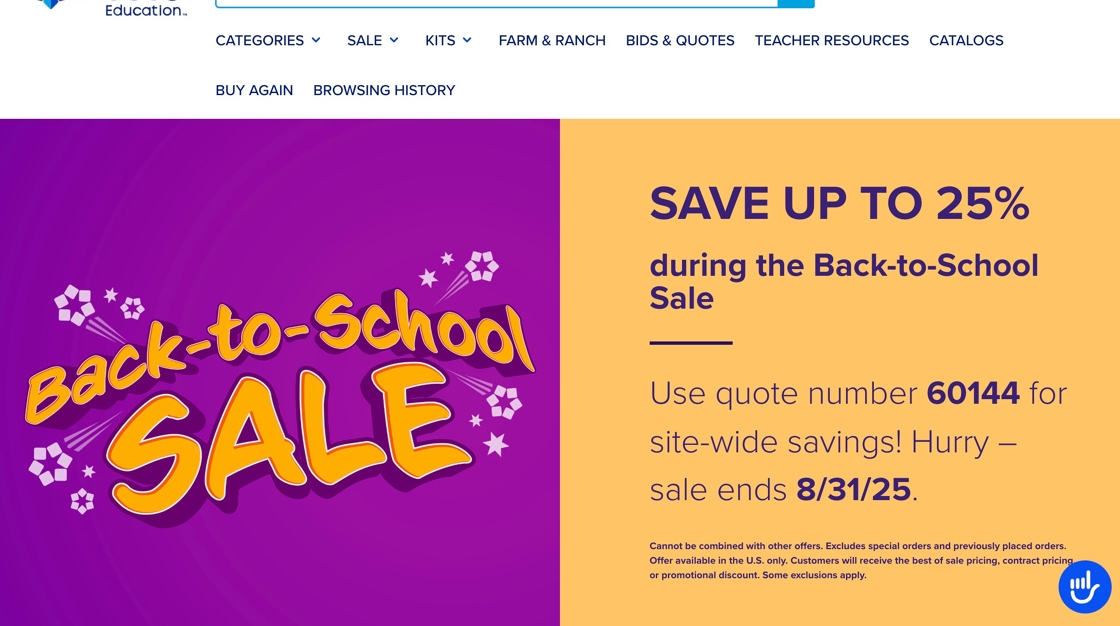
2. Click the "Search" field. and look up the item(s) you would like to purchase
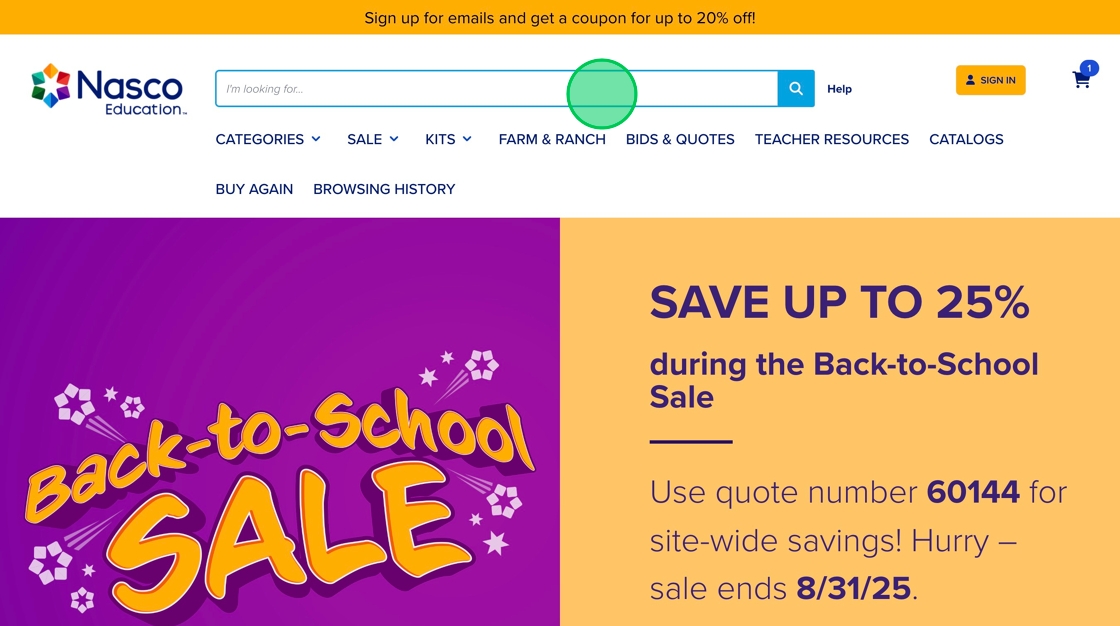
3. For example I would like to purchase "Empress™ Bagasse Heavyweight Bowls - Case of 125" and apply the discount to it, Click the item to open it
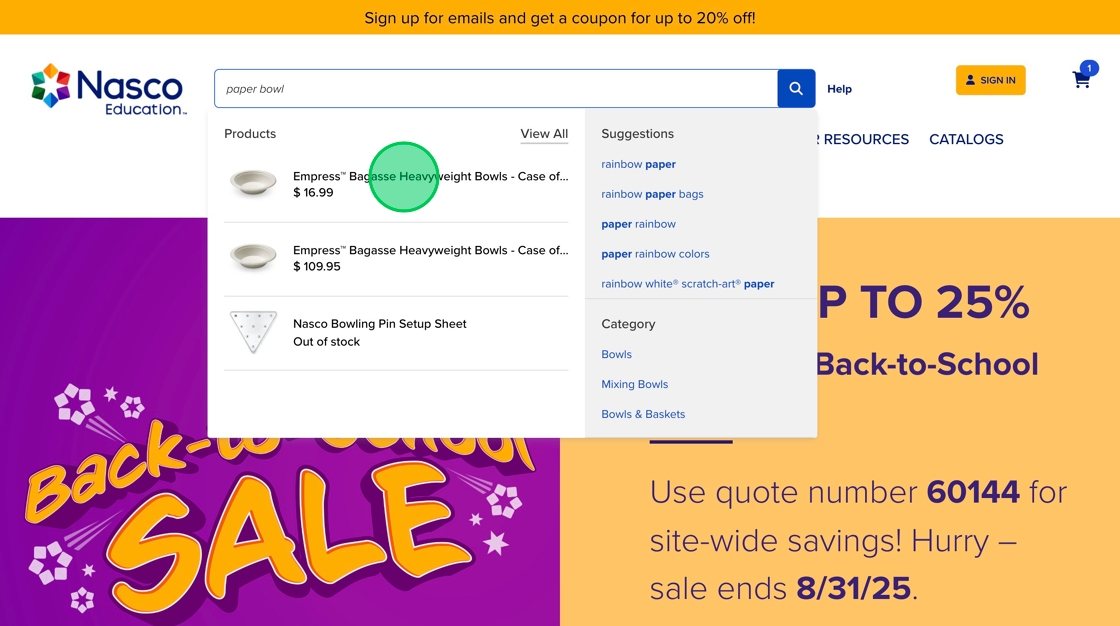
4. Click the "Discount Quote Number:" field. and paste your discount code.

5. Click "Apply Quote"

6. Click "Add to Cart"
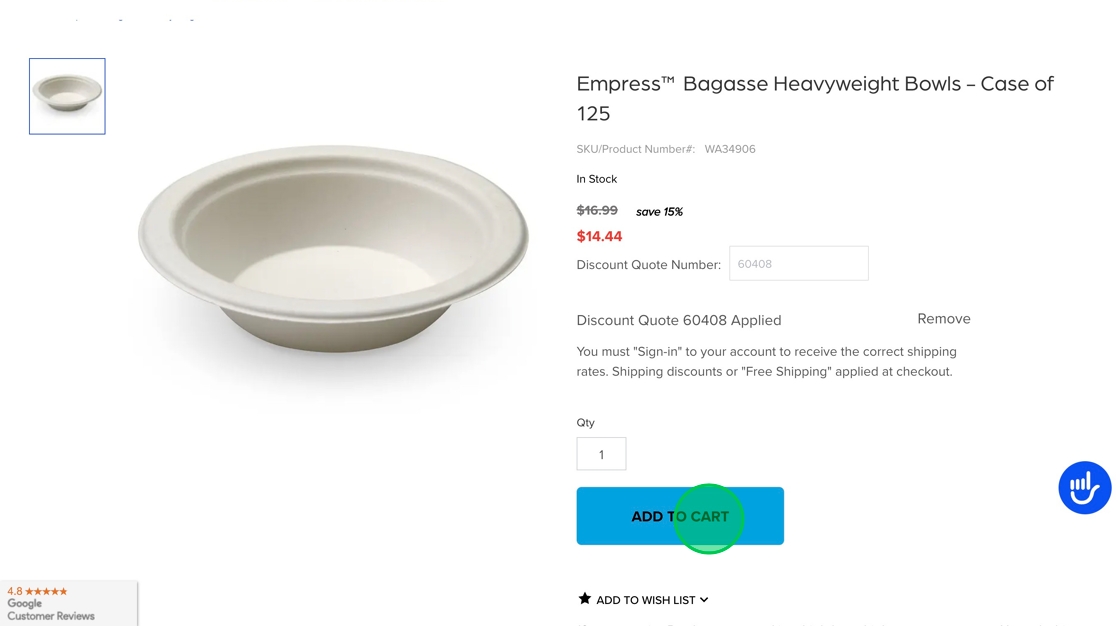
7. Click "Checkout" to purchase or repeat the steps for adding more items onto your cart.
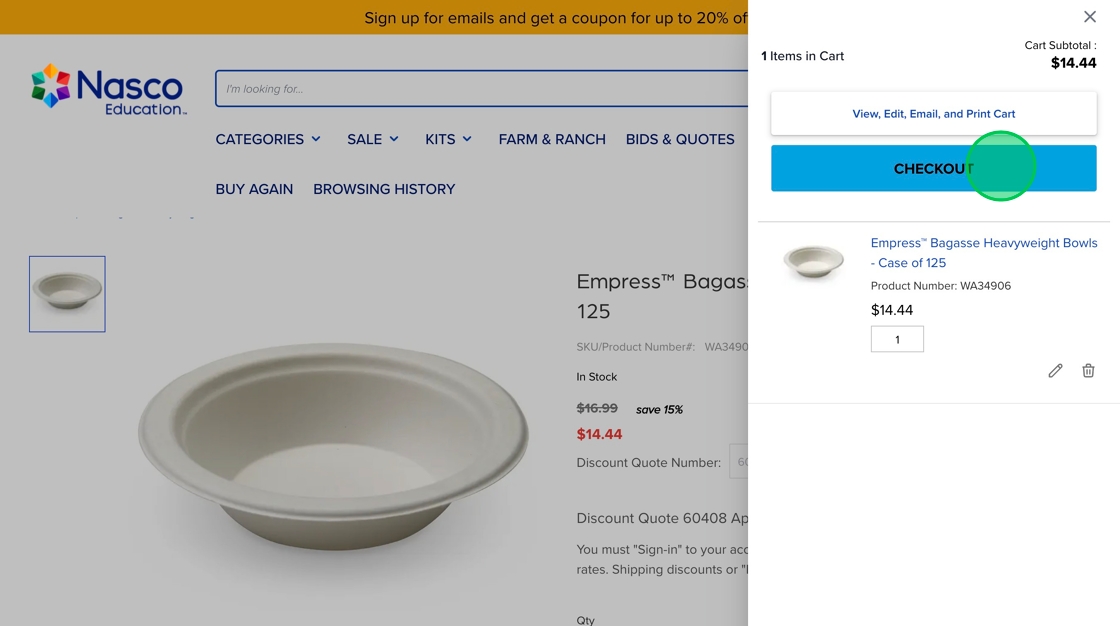
Tip: Tip! You may apply the discount code to as many items as you would like.
Was this article helpful?
That’s Great!
Thank you for your feedback
Sorry! We couldn't be helpful
Thank you for your feedback
Feedback sent
We appreciate your effort and will try to fix the article